Turn Any PDF to Video With AI Tools
Discover how to turn any PDF to video using powerful AI tools. This guide offers practical steps to create engaging video content from your static documents.
9 Oct 2025

Turning a PDF into a video used to be a complicated task. Now, with the right AI tools, it’s incredibly straightforward. You just upload your document, and the software gets to work. It pulls out key information to create a script and builds video scenes automatically.
This is a quick way to breathe new life into dense reports, dry manuals, or detailed guides. You can transform them into dynamic content that actually grabs people's attention.
Why Bother Turning Your PDFs into Videos?
Let's be honest—how many PDFs have you downloaded with the best intentions, only for them to gather digital dust? It happens to all of us. These documents are often packed with fantastic information, but in a world flooded with visual media, a static PDF just can't compete.
This is exactly why turning a PDF into a video isn't just a neat trick; it's a smart strategy. You’re not starting from scratch. You're taking valuable information you've already created and giving it a fighting chance to be seen, understood, and remembered.
Give Your Engagement and Retention a Real Boost
Video is a more brain-friendly way to consume information. By combining visuals, sound, and movement, it tells a story that makes even complicated ideas feel simple. Which would you prefer: a ten-page document or a two-minute video explaining the same thing? Most of us would pick the video.
The numbers don't lie. Viewers tend to retain an incredible 95% of a message from video, compared to a mere 10% from reading text. This makes video a perfect choice for all sorts of things:
Corporate Training: Turn hefty training manuals into short, digestible video lessons.
Educational Content: A dense research paper becomes an engaging resource for students.
Marketing Materials: That product brochure can become a snappy, shareable video.
When you convert a PDF to video, you’re meeting people where they are. If you want to dig deeper, we have a great piece on why video content boosts brand engagement fast.
Comparing Content Effectiveness Text vs Video
To put it in perspective, here's a quick look at how traditional PDFs stack up against video when it comes to delivering information.
Metric | PDF (Text) | Video |
|---|---|---|
Engagement Rate | Low | High |
Information Retention | 10% | 95% |
Shareability | Low (often requires downloading) | High (easily shared on social media) |
Emotional Connection | Weak | Strong (through audio and visuals) |
Accessibility | Limited | High (with captions and voiceovers) |
As you can see, video consistently outperforms text in the areas that matter most for making a lasting impact.
Connect With a Much Wider Audience
Beyond being more engaging, video is also far more shareable. This helps you break out of your usual bubble and connect with new people on platforms like YouTube, LinkedIn, and Instagram. This is especially true in growing digital markets.
Take India, for example, which now has over 900 million internet users. For them, video makes up around 70% of all online traffic. A 2023 report showed that 65% of Indian e-learning companies see video as a core part of their strategy, many using AI to adapt PDF-based materials for audiences who speak different languages. A video can easily cross language barriers in a way a dense document can't.
At its core, converting a PDF to video is about smart repurposing. You’ve already done the hard work of researching and writing. Now you're just presenting that work in a format people actually want to watch. It’s a brilliant way to squeeze every last drop of value out of your content.
This approach saves you a massive amount of time and dramatically expands the reach and impact of your original work.
Choosing the Right AI Video Converter
With so many tools promising to turn your PDFs into videos, picking the right one can feel overwhelming. The secret is to look past the flashy marketing and focus on what actually matters for your project.
Not all AI video converters are built the same. Some are great for quick, text-heavy slideshows. Others pack a serious punch with features like realistic AI avatars and deep customisation. The best choice hinges on your goal—are you making a quick social media clip or a detailed training series?
Core Features That Genuinely Matter
When you dig into different platforms, a few features should be at the top of your checklist. These separate a professional-looking video from something that screams "robot-made."
Here's what I always look for:
AI Avatar and Voice Quality: How believable are the digital presenters? You want natural, human-sounding AI voices with perfect lip-syncing.
Language and Accent Support: This is huge if you're trying to reach a broad audience. Check how many languages and regional accents the tool supports.
Ease of Use: A powerful tool is useless if it’s a nightmare to operate. The interface should feel intuitive, ideally with drag-and-drop controls.
Customisation Options: Can you add your logo, change colours to match your brand, and pick your own music? The best tools give you creative freedom.
Finding the Best Fit for Your Project and Budget
After sizing up the features, think about your specific needs and budget. Pricing models vary, from one-off payments to monthly subscription plans.
A trap I've seen people fall into is just grabbing the cheapest option. A free or low-cost tool might be fine for a single project, but a subscription often delivers far better value if you plan on making videos regularly.
For example, a subscription plan almost always works out cheaper for a small business needing a steady stream of marketing content. For a solid roundup, check out this guide to the best AI video generator platforms.
Before you commit, it also helps to get a broader sense of the technology by understanding AI video generation tools like Runway AI and what they're capable of. That context makes it easier to decide which features will help you achieve your goals.
Preparing Your PDF for a Smooth Conversion
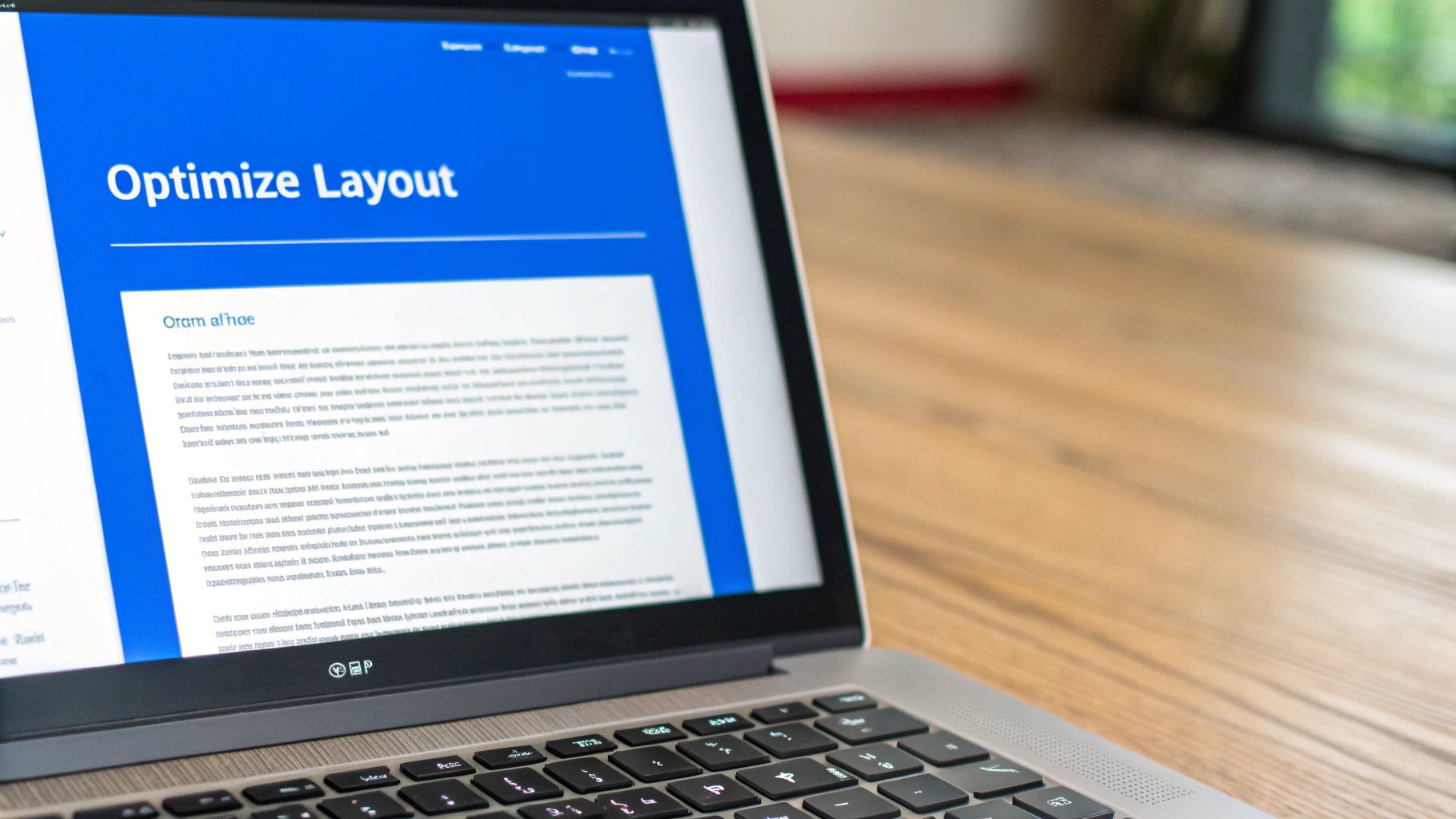
A great video starts with a well-prepared PDF. Just uploading a raw document and crossing your fingers usually ends in a jumbled mess. Taking a few minutes to prep your file is the real secret to a seamless pdf to video conversion.
Think of it as setting the stage for the AI. When you feed it a clean, logically structured document, the technology can understand your content. This little bit of prep can save you hours of headaches later.
Streamline Your Layout for Clarity
First, simplify the design of your PDF. AI tools thrive on clean, single-column layouts. If you throw a complex design at it—with multiple columns or sidebars—the software gets confused and often scrambles the reading order.
Imagine a sales report with your main text in one column and charts in a sidebar. Your best bet is to simplify it. You could either move the chart data into the main flow or remove it for now, knowing you can add it back in the video editor. The main goal is to give the AI a straight path to follow.
Optimise Your Text and Structure
A clear structure is vital. Use proper headings (like H1, H2, H3) to break up your content. This gives the AI a roadmap to your information's hierarchy, which is critical for slicing your script into logical scenes.
It's also a good idea to focus on clear, concise sentences. The AI builds the video script directly from this text. Ditch long paragraphs and break down big ideas into smaller, easy-to-digest points.
A well-organised PDF with clear headings and short paragraphs is the AI's best friend. It directly translates into a better-structured video script, requiring fewer edits on your end.
If your document has complex formatting, you might consider converting it to a simpler format first. In India, for instance, many companies use specialised services for high-quality PDF conversions, turning tricky documents into clean Word or HTML files. You can learn more about these specialised PDF conversion services and how they help.
Diving In: Your Hands-On Guide to the Conversion
Alright, you've got your PDF prepped and ready. Now for the fun part—actually turning it into a video. I’ll walk you through what the process typically looks like, from upload to the first draft.
It all starts with a straightforward upload. Most platforms have a big, obvious button or a drag-and-drop area. You just select your polished PDF, and the AI kicks into gear. You'll see the magic start happening in minutes.
This infographic breaks down the basic flow—it’s a simple, three-stage journey from document to video.
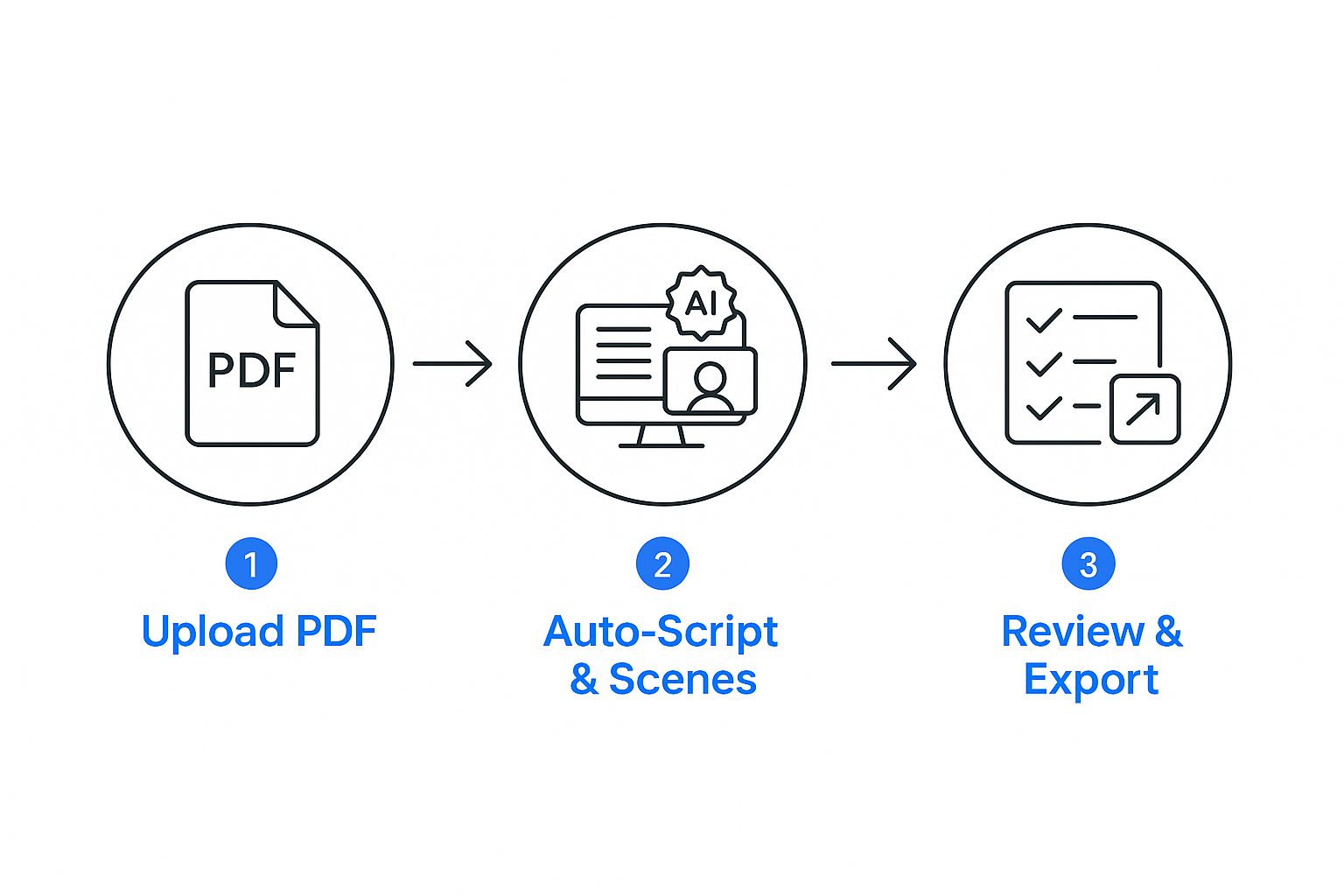
As you can see, the whole system is built for speed, taking your raw text and turning it into a customisable video with very little effort needed from you.
From Text to an Automated Script
This is where the AI really shows its smarts. It reads and understands your content, picking out key themes and important data. Based on that analysis, it generates a video script and automatically slices it into logical scenes.
Think of each scene as a small, digestible chunk of your original document—maybe a single paragraph or a key bullet point. The platform then lays these out in sequence, creating a natural narrative flow for your video.
The AI's first attempt at a script is a brilliant starting point, not the finished product. I always think of it as a helpful assistant that builds the scaffolding. Your job is to come in and add the creative flair.
Reviewing and Shaping Your First Draft
Once the scenes are laid out, the AI will usually suggest relevant stock footage, images, or animations for each one. Just like that, you have a complete first draft to play with. This is where you switch hats from content provider to director.
You can easily jump in and:
Refine the Script: Click into any scene and edit the text to shorten a sentence or rephrase a point.
Swap Out Visuals: Not a fan of the AI's chosen background? Search the stock media library or upload your own branded images.
Control the Pacing: You get full control over the timing of each scene to make sure the video’s pace feels right.
This review stage is crucial. It’s where you inject your unique voice into the foundation the AI has built. For more tips, check out our guide on using an AI video generator from text.
Give Your Video a Human Face with AI Avatars and Voices

An automated video is a great start, but adding a human element is what makes it memorable. This is where AI avatars and realistic voice-overs can change the game, turning a basic pdf to video conversion into a more personal experience.
Instead of just flashing text on the screen, imagine a digital presenter guiding your audience through the key points. This simple addition creates a stronger connection and helps hold a viewer's attention.
Choosing Your Digital Presenter
Most AI video platforms come with a diverse library of stock avatars. You’ll find a wide range of ethnicities, ages, and styles, so you can pick a presenter that fits your brand. Think about your target audience—who would they find most relatable?
You don't have to stick with pre-made options. For a truly bespoke feel, many tools now let you create a digital version of yourself. This is a fantastic choice for building a personal brand without hours in a recording studio. If that sounds like you, we have a detailed guide on how to create a custom AI avatar.
Choosing the right avatar isn't just about looks. A well-chosen presenter builds credibility and makes your content feel more authentic, which is key to keeping your audience hooked.
This approach gives you a consistent, professional "face" for all your content, from training modules to marketing clips.
Finding the Perfect Voice for Your Brand
The avatar is only half the story. The voice-over is just as crucial. Thankfully, today's AI voices are incredibly realistic, with natural-sounding inflections and tones.
When you’re browsing for an AI voice, keep these points in mind:
Tone and Style: Does the voice sound authoritative, friendly, or energetic? Pick a style that matches your content's mood.
Pacing and Emphasis: The best tools let you tweak the narration speed and add pauses for emphasis.
Language and Accent: Multi-language support is a must-have for reaching a global audience.
The ability to localise content is a massive advantage. In a market like India, AI pdf to video converters are being adopted rapidly. Tools that can translate content into over 140 languages and offer regional accents make information far more accessible.
Putting the Finishing Touches on Your Video
You're in the home stretch! You've put together the main parts of your video, and now it's time for the final polish. This is where a good project becomes great. Getting these last details right makes your pdf to video conversion truly effective.
It’s the little things that have the biggest impact. Think about adding subtle background music to create a mood or placing your company logo in the corner. Don't forget accessibility, either. Most modern tools can automatically generate captions, which is a massive win for viewers watching with the sound off.
Getting Your Export Settings Right
When you're happy with how everything looks and sounds, it’s time to export. For most online platforms like YouTube or LinkedIn, 1080p is the standard you should aim for. This ensures a sharp, professional-looking result.
Always go with the MP4 format. It's the universal language of web video, giving you a great balance between high quality and a manageable file size.
For a deeper dive into making your edits more efficient, check out some tips on smarter AI post-production workflows. And if you're thinking about your next project, understanding the different types of video you can create will help you tailor your settings perfectly.
Conclusion
Turning a static PDF into a lively video is no longer a technical headache. With today's AI tools, it has become a practical way for anyone to get more mileage out of their existing content. By following the steps we've walked through, you can transform documents from digital dust collectors into engaging visual stories.
Think about the value locked away in your reports, guides, and presentations. Converting your PDF to video is one of the simplest, most effective ways to start creating visual content that genuinely connects with people, expanding your reach and making your message stick. It’s time to give it a try.
Frequently Asked Questions
1. How much time does it take to convert a PDF to video?
The initial AI conversion is fast. A 10-15 page PDF can become a first-draft video in under 10 minutes. Most of your time will be spent on creative polishing, like tweaking the script, swapping visuals, and adding your branding.
2. Can I use the images from my PDF in the video?
Yes, absolutely. The better AI tools are smart enough to pull images directly from your PDF and place them into the video. For the best results, make sure the images in your original document are high-resolution.
3. Do I need professional video editing skills for this?
Not at all. These platforms are designed for non-editors. If you can create a PowerPoint presentation, you have all the skills you need. The interfaces are typically simple, with drag-and-drop controls, while the AI handles the complex tasks.