MP4 or WebM The Ultimate Video Format Showdown
Struggling with MP4 or WebM? This guide breaks down quality, file size, and compatibility to help you pick the right video format for any situation.
13 Oct 2025

Picking between MP4 and WebM isn't just a technical footnote. It's a key decision that shapes how people interact with your video.
If you need your video to play absolutely everywhere without a hitch, MP4 is the undisputed champion. But if your goal is lightning-fast web performance with trimmer file sizes, WebM is the smarter, more modern option. It really boils down to what you're trying to achieve.
Understanding Your Video Format Options

Think of MP4 and WebM as "container" formats. They're like digital boxes that package up your video stream, audio track, and other data like captions. The real difference isn't the box itself but the compression technology (codecs) inside and who that box was designed for.
For years, MP4 has been the go-to standard. Its biggest strength is its near-universal support. It just works, whether on a social media app, an iPhone, or an ancient desktop computer. This reliability makes it a safe choice for creators.
WebM, on the other hand, was created by Google to make video on the web better. It’s built to deliver high-quality video in much smaller file sizes, which means your web pages load faster. In a world where page speed affects user engagement and SEO, that’s a massive advantage.
Before you press record, mapping out your content's journey is key. A solid video content creation checklist for beginners can help you think through these details from the start.
Let’s dive into the practical differences to help you figure out when to lean on MP4's universal reach and when to take advantage of WebM's web-focused efficiency.
MP4 vs WebM At a Glance
Sometimes you just need a quick comparison. This table breaks down the core differences between the two formats to give you a high-level view.
Attribute | MP4 (Universal Standard) | WebM (Web-Optimised) |
|---|---|---|
Primary Use Case | Social media, mobile devices, general use | Modern websites, web applications, streaming |
Compatibility | Works on nearly all devices and browsers | Supported by most modern browsers (Chrome, Firefox) |
File Size | Generally larger files | Smaller files at comparable quality |
Licensing | Contains patented technology | Royalty-free and open source |
This table highlights the fundamental trade-off: MP4’s unmatched compatibility versus WebM’s superior web performance and open-source nature. Your choice will depend on where your audience is and what experience you want to provide.
Understanding MP4 and WebM Container Formats
To choose between MP4 and WebM, it helps to know what they are. Both are "container formats"—digital boxes holding all the parts of a video: the video stream, audio track, and subtitles.
The container format itself doesn't set the video's quality or file size. That's handled by a "codec" inside the box. A clever codec can make the file smaller without damaging the quality, which is why two MP4 files can have very different sizes.
The Industry Standard: MP4
MP4 has been the go-to video format for what feels like forever. Its long history gives it one massive advantage: it works pretty much everywhere. We’re talking about nearly every device, social media platform, and video editor.
The most common codec inside an MP4 is H.264. It offers a great balance between video quality and file size. It's also great at using hardware acceleration, which means most devices can play it smoothly without draining the battery.
This infographic breaks down some key differences at a glance.
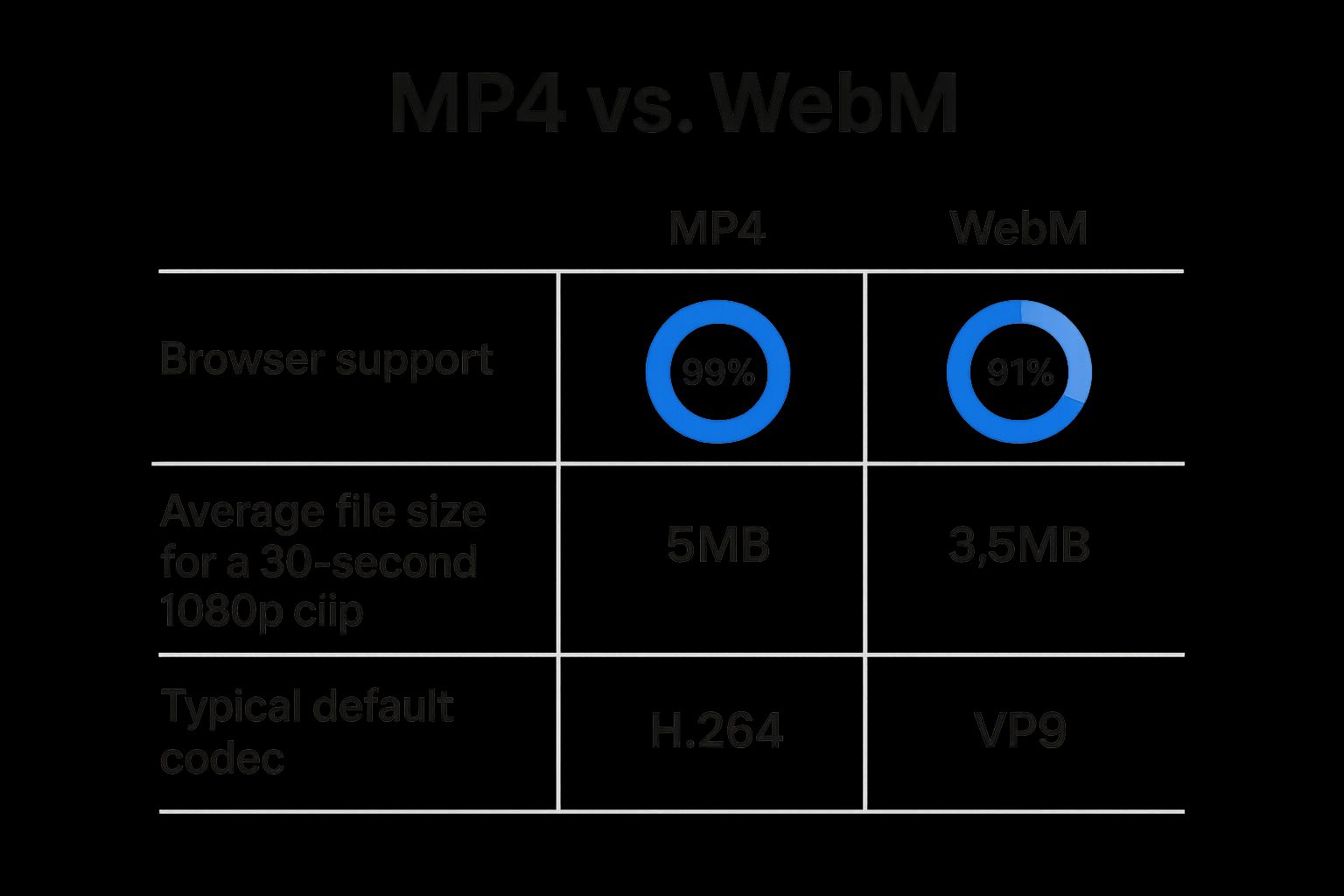
As you can see, WebM has an edge on file size, but MP4's near-universal browser support is hard to beat.
The Open Web Challenger: WebM
Google introduced WebM as an open-source and royalty-free alternative built for the web. Its purpose is to deliver high-quality video efficiently, making websites load faster and feel more responsive. For any business that cares about SEO, that’s a big deal.
WebM files typically rely on modern codecs like VP9 or its successor, AV1. These codecs often outperform H.264, delivering the same or better video quality in a much smaller file.
Key Takeaway: The choice isn't just about the container (MP4 vs. WebM). It's really about the codec inside (H.264 vs. VP9/AV1). WebM's modern codecs give it a performance advantage online, while MP4's legacy gives it maximum compatibility.
Getting a handle on the various types of video can also help you figure out which format is the best match for your overall content strategy.
Quality, Size, and Compatibility: The Core Trade-Off
Choosing between MP4 and WebM is a classic balancing act between video quality, file size, and compatibility. Both formats can deliver a great-looking video, but they use different technologies that impact your audience's experience.
The first thing most people notice is file size. WebM, with its newer VP9 and AV1 codecs, is a master of compression. It can often squeeze a video into a smaller file than an MP4 without any noticeable drop in visual quality. For a website, that’s a huge win.
However, if you're working with super high-quality video, the visual differences between the two formats can be hard to spot. WebM really pulls ahead at lower bitrates, making it a fantastic option for streaming HD video online without endless buffering.
The Compatibility Conundrum
Here’s where MP4 truly has the upper hand: it just works everywhere. It's the undisputed standard across almost any platform, device, or app. If you need a video that will reliably play on social media, in an email, or on an old smart TV, MP4 is your safest bet.
WebM was built for the web, but its adoption has been bumpier. It works perfectly in major browsers like Google Chrome and Mozilla Firefox. However, Apple’s Safari only fully supported the VP9 codec (the heart of most WebM files) in 2020. This created a habit for web developers: always provide an MP4 fallback to ensure Apple users aren't left out.
Most professional video editing software and hardware is built for an MP4-first workflow. For content creators, this makes MP4 the path of least resistance from production to final export.
A Deeper Look at Device and Software Support
Beyond browsers, device-level support is where MP4’s dominance is crystal clear. Nearly all modern mobile devices, game consoles, and smart TVs have hardware decoders built for the H.264 codec in MP4s. This ensures smooth playback without draining the battery.
WebM, on the other hand, often relies on software decoding, which puts more strain on a device's processor. While newer devices are starting to include hardware support for VP9 and AV1, MP4 remains the format you can count on for direct playback.
This is especially important in fast-growing media markets. In India, for example, the average person now spends 180 minutes per day on OTT platforms. Given that massive mobile audience, using a format that guarantees smooth playback is key. You can get a better sense of this trend by checking out the latest media consumption statistics in India.
Let’s break down the technical differences that drive these decisions.
Technical Breakdown: MP4 vs. WebM
This table gives a clearer picture of the technical specs to help frame your decision.
Criterion | MP4 (H.264/AAC) | WebM (VP9/Opus) | Decision Context |
|---|---|---|---|
Video Codec | H.264 (AVC) | VP9, AV1 | VP9/AV1 offer better compression, making WebM ideal for web streaming. |
Audio Codec | AAC | Opus, Vorbis | Opus is highly efficient and often superior to AAC for web applications. |
Compatibility | Universal (desktops, mobile, TVs, consoles) | Primarily modern web browsers | MP4 is the go-to for maximum reach. WebM requires a fallback for older devices. |
File Size | Larger | Smaller (for comparable quality) | Choose WebM to reduce server load and improve page speed. |
Licensing | H.264 licensing can be complex | Open-source and royalty-free | WebM is the choice for projects that must avoid potential licensing fees. |
Use Case | Social media, email, offline playback | Website backgrounds, streaming platforms | Use MP4 for broad distribution and WebM for optimised online video delivery. |
Ultimately, your choice is strategic. Prioritise WebM for fantastic performance on the modern web, or stick with MP4 for its unmatched ability to reach anyone, anywhere.
When to Choose MP4 for Maximum Reach

When your number one goal is making sure your video plays for everyone, the MP4 or WebM debate isn't much of a debate. MP4 is your answer. Its long history has given it a level of universal support that WebM just can't touch yet.
If your video is headed for a social media feed, MP4 is basically a requirement. Big players like Instagram, Facebook, and LinkedIn have built their video systems around the H.264 codec. Sticking with MP4 means your video will look and play exactly as you intend.
Social Media and Universal Playback
For creators, social media is the main event. You need seamless sharing, and MP4 delivers that promise. Whether it’s a quick story or a polished promotional video, exporting to MP4 gets rid of technical headaches.
This is particularly important on professional platforms like LinkedIn. If you want to make sure your content lands perfectly, our guide on how to upload a video on LinkedIn covers all the best practices.
Legacy Systems and Offline Viewing
MP4’s dominance isn't just online. Think about corporate environments or older hardware. Sending an MP4 file ensures that everyone can watch it without a hitch.
The secret to MP4's power is its hardware decoding support. Almost every device has a dedicated chip built to play MP4 files smoothly. This makes it the go-to choice for videos people will download and watch offline.
This incredible device support is crucial in fast-growing markets. For instance, with data usage in India expected to double by 2027, choosing a universally playable format is essential to connect with a huge and diverse mobile audience.
When To Choose WebM for Peak Web Performance

While MP4 is the reliable all-rounder, WebM is the specialist built for modern web performance. If your main goal is a lightning-fast website, the MP4 or WebM debate quickly settles in favour of WebM.
Using smaller WebM files means less bandwidth consumption and quicker page load times. This directly improves the user experience and can even give your SEO a boost, since search engines reward speedy websites.
Ideal Scenarios for WebM
WebM truly shines in online situations where every kilobyte counts. In these cases, its modern codecs and smaller file sizes give it a clear edge.
Website Background Videos: Want a slick, full-screen background video? WebM keeps the visuals crisp without slowing down your homepage.
Web-Based Applications: In interactive web apps, a smooth experience is everything. WebM ensures video elements load instantly.
High-Traffic Streaming: For streaming platforms, WebM's support for modern codecs like AV1 is a huge win. It delivers better quality at lower bitrates.
A big, often forgotten, advantage of WebM is that it's completely royalty-free. For developers who want to sidestep the licensing headaches of MP4’s H.264 codec, WebM is a breath of fresh air.
Modern Content Creation and AI
WebM’s efficiency is a perfect match for today's content creation workflows. Pairing AI-generated video with an efficient format like WebM ensures they don’t just look good—they perform well online, too.
Of course, creation is only half the battle. Exploring different AI video editing tools can help you produce polished content that’s already optimised for the web.
And to truly get the best performance, it's worth looking into different video streaming server options. If speed and web efficiency are your top priorities, WebM is the forward-thinking choice.
Making the Final Call and Best Practices
So, which one should you choose? The truth is, you don’t have to. The smartest play isn't picking MP4 or WebM; it's using them together. This hybrid approach gives every visitor the best possible experience.
For any video on your website, use the HTML5 <video> tag with two sources. List the WebM file first for browsers like Chrome and Firefox. Then, add the MP4 file as a fallback.
It’s a beautifully simple system. If a browser doesn't understand WebM, it just skips to the next line and plays the MP4 file. This way, you get the performance perks of WebM for most people without excluding anyone.
Simple Rules for Every Project
To make it even easier, here’s a quick cheat sheet:
For universal reach (social media, email, offline playback): Stick with MP4. It's the one format you can count on to work everywhere.
For web performance (websites, apps, streaming): Lead with WebM, but always have an MP4 ready as a fallback.
This dual-format strategy is what the pros do. It’s a pragmatic solution that balances speed and accessibility. And don’t worry, even the best video editing software for beginners makes exporting in multiple formats a breeze.
Ultimately, your goal is to serve the most efficient file you can without breaking the experience. By offering both WebM and MP4, you let the browser pick the best option for the user.
For creators, understanding video formats is a big deal, especially when looking into strategies for unlocking advertising revenue on YouTube, where viewer engagement is everything.
Conclusion
The MP4 vs. WebM debate wraps up nicely: don’t choose one, use both. When embedding a video on your website, provide a WebM source for modern browsers and an MP4 source for everyone else. This simple step ensures every visitor gets a fast, reliable playback experience.
Frequently Asked Questions
Is WebM better quality than MP4? Not inherently. Quality depends on the codec settings like bitrate, not the container format. However, WebM's newer codecs (VP9, AV1) are more efficient and can deliver the same quality at a smaller file size compared to MP4's typical H.264 codec.
Can you convert an MP4 file to WebM? Absolutely. Converting an MP4 to WebM is a common task. Most video editing software and dedicated conversion tools can do it easily, allowing you to create both versions from a single master file.
Why do modern websites use both MP4 and WebM? They use a clever "fallback" system. The code offers the efficient WebM file first for browsers that support it. The MP4 file is included as a reliable backup, ensuring that older browsers that can't play WebM still provide a perfect playback experience.
Ready to create stunning videos without worrying about file formats? With BeHooked, you can go from a simple text prompt to a fully edited, ready-to-post video in minutes. Let our AI handle the script, captions, editing, and even digital avatars, so you can focus on your message. Start creating with BeHooked today!